rsync.net Customer Support Overview
All technical support is handled by engineers that have the access, authority and expertise to solve your issue.
There are NO first level techs and no auto-responders or ticketing systems. You will always deal with a human engineer.
You will receive support for anything you wish to do with your rsync.net account - regardless of your tool or platform choices.
How Would You Like to Use Our Product ?
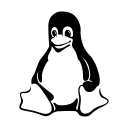 If you are a UNIX/Linux user and want to do things on the command line, please see our UNIX Usage and Examples page.
If you are a UNIX/Linux user and want to do things on the command line, please see our UNIX Usage and Examples page.
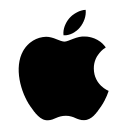 If you are an Apple Mac user and just need drag and drop access, please see our Simple Drag and Drop HOWTO for Macs.
If you are an Apple Mac user and just need drag and drop access, please see our Simple Drag and Drop HOWTO for Macs.
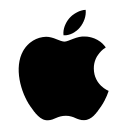 If you are an Apple Mac user and want to use rsync on the command line, see our Mac rsync HOWTO.
If you are an Apple Mac user and want to use rsync on the command line, see our Mac rsync HOWTO.
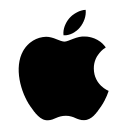 If you are an Apple Mac user and want to see your account as a Folder in the Finder, see our "Mac sshFS HOWTO".
If you are an Apple Mac user and want to see your account as a Folder in the Finder, see our "Mac sshFS HOWTO".
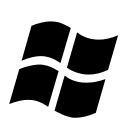 If you are a Windows user and want to use our free Windows Backup Agent, see our Windows Backup Agent page.
If you are a Windows user and want to use our free Windows Backup Agent, see our Windows Backup Agent page.
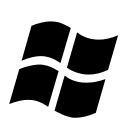 If you are a Windows user and want to use BackupAssist, please see our Windows BackupAssist Howto.
If you are a Windows user and want to use BackupAssist, please see our Windows BackupAssist Howto.
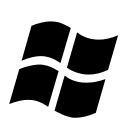 If you are a Windows user and you just want to map rsync.net as a drive letter, see the Drive Mapping Howto.
If you are a Windows user and you just want to map rsync.net as a drive letter, see the Drive Mapping Howto.
If you would like to back up your Synology NAS device to rsync.net, please see our Synology NAS Howto.
If you would like to back up your Netgear ReadyNAS device to rsync.net, please see our ReadyNAS NAS Howto.
If you would like to back up your FreeNAS or TrueNAS device to rsync.net, please see our FreeNAS Howto.
Some Reference Information For Everyone
- rsync.net SSH / SSL Server Fingerprints
- Generating and using ssh keys for automated backups
- Remote commands you may run over SSH
- rsync.net Physical delivery guidelines
- rsync.net Warrant Canary
- rsync.net PGP/GPG Public Key